I wrote an email in Outlook 2013, concluded by saying “Details are in the attached doc,” then clicked Send without attaching the aforesaid document.
I must not be the only person who does this, because when I clicked Send, this dialog box appeared:
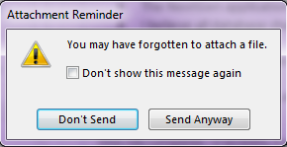
Obviously, Outlook is looking for words like “attached” or “attachment” in emails that don’t contain an actual attachment. It turns out that this behavior can be turned on or off in the Outlook Mail options:
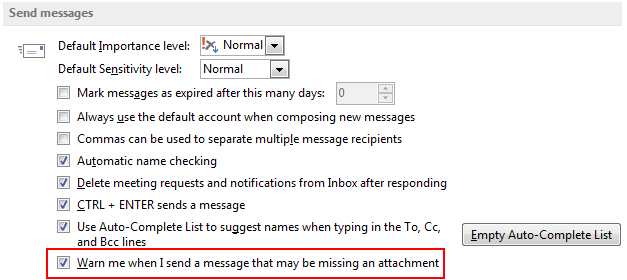
I have to admit that I don’t remember if “warn me” is the default option, or if I turned it on at some point in the past and forgot about it.
